Data flow
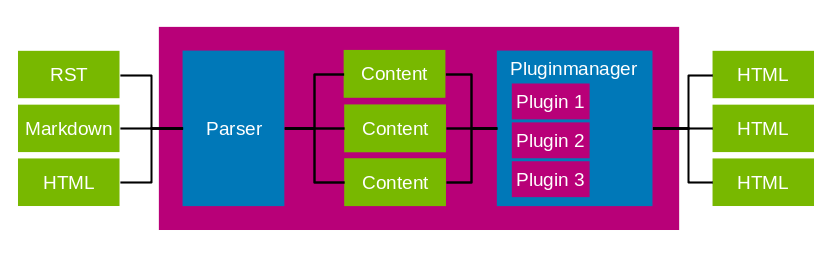
Basically flamingo just converts markup files into HTML files. Flamingo searches in settings.CONTENT_ROOT recursively for files with specific extensions and creates flamingo.Content objects of them using individual parsers for each extension (more information on parsers: how to write a parser). From there all plugins are free to change and add contents, before they get rendered using Jinja2 and written into HTML files.
Context
The flamingo.core.context.Context object holds all runtime state, with all settings, loaded plugins and media information. It gets passed into every plugin hook and is available in every rendered template and content object.
In the diagram above the context is shown as violet box.
Content / ContentSet
flamingo.Content objects are the main data store for user content. Multiple flamingo.Content objects are stored in a flamingo.ContentSet.
All content that is supposed to be written to the output should be a flamingo.Content. You are not supposed to write to the output directly.
Content objects can be created by parsing a content file or by using flamingo.Content.add().
More information: Data Model
Plugins / Hooks
Plugins are meant to extend flamingo or to modify the flamingo context while building. Plugins or hooks are the only places where you supposed to write python code.
More information: how to write a plugin, how to use a settings hook
Media- and static files
Media files are part of the user content and are stored in CONTENT_ROOT. They get copied to the output only if they get referenced somewhere.
Static files get copied in every build, no matter if they get used or not.
A vacation photo for a blog post would be media file. The logo of your blog would be a static file and part of a theme.
Themes
A flamingo theme consists of HTML, CSS, JS and other static assets. They don't contain content files or python code but can be part of a plugin.
Layers
Layers are meant for all kind of non-content, static files that are very project specific, or have to be at a very specific location in the build output, for example a favicon or a Google analytics file.
More information: layers documentation