Live-Server
The Live-Server is one of the core features of flamingo, and contains all sorts tools for debugging and content creation.
The flamingo Live-Server is only meant for development, not for deployment!
Basic usage
If you bootstrapped your project like described in getting started, you can start a Live-Server by running make server, then open up localhost:8080 in your favorite web browser.
You can change the port of the webserver like this: make server args="--port=8081".
The browser tab is meant to leave open while you write content. The server will recognize changes in settings.CONTENT_ROOT and will rebuild and refresh automatically.
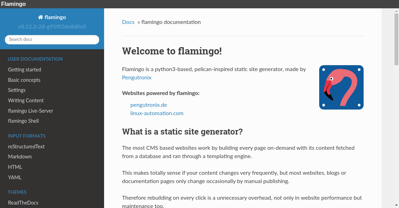
The black bar on top is a debug toolbar. If you click on "Flamingo" or hit [ESC] on your keyboard, a panel drops down. This panel holds meta data of the currently shown page.
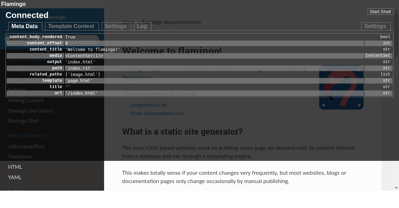
If you restart the Live-Server, the browser tab will recognize the disconnect and wait for the server to restart.
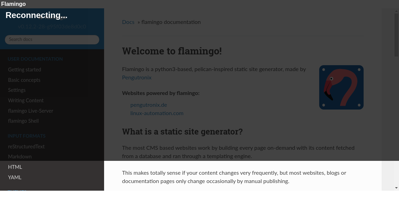
If your project produces warnings the debug toolbar will display a pulsing warning counter. On click it will display details off the warning.
The shown warning was produced by making a title underline in a rst file to short.
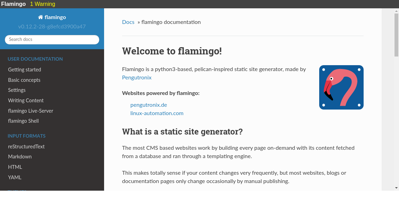
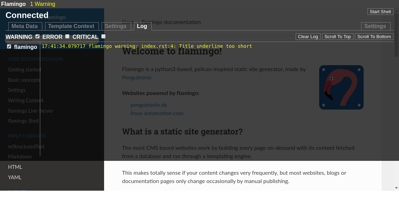
When an error occurs flamingo will to try to pretty print them.
This error was produced by using a unknown rst directive.
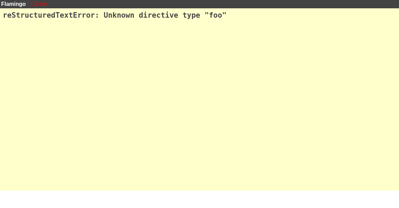
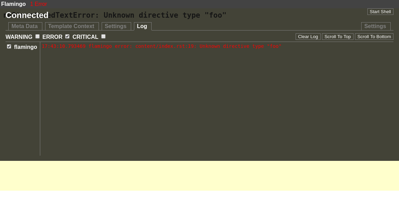
When an error occurs flamingo can't pretty print, it will pretty print the underlying stack trace.
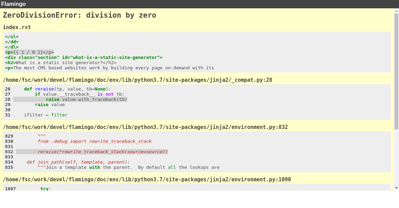
Shell
When you open the debug bar, and hit the button Start Shell the server will start an IPython console. This console does essential the same as make shell but can run aside the webserver.
The shell has access to the context and all contents.
In [1]: context
Out[1]: <flamingo.core.context.Context at 0x7f8ab65ec7f0>
# this will start an editor with the corresponding content file in it
In [2]: context.contents.last().edit()
# this
In [2]: context.contents.last().edit()